
Security News
Deno 2.2 Improves Dependency Management and Expands Node.js Compatibility
Deno 2.2 enhances Node.js compatibility, improves dependency management, adds OpenTelemetry support, and expands linting and task automation for developers.
eslint-plugin-compat
Advanced tools
eslint-plugin-compat is an ESLint plugin that helps developers ensure their code is compatible with specified browser versions. It checks for the use of modern JavaScript features and APIs that may not be supported in older browsers, helping to avoid runtime errors in production.
Check browser compatibility
This configuration extends the recommended settings for eslint-plugin-compat and sets the environment to browser. It also specifies polyfills for 'fetch' and 'Promise' to ensure compatibility with older browsers.
module.exports = {
"extends": [
"plugin:compat/recommended"
],
"env": {
"browser": true
},
"settings": {
"polyfills": [
"fetch",
"Promise"
]
}
};Custom browser targets
This configuration allows you to specify custom browser targets using the 'browsers' setting. In this example, it targets the last 2 versions of all browsers and browsers with more than 1% market share.
module.exports = {
"extends": [
"plugin:compat/recommended"
],
"env": {
"browser": true
},
"settings": {
"browsers": [
"last 2 versions",
"> 1%"
]
}
};eslint-plugin-es is an ESLint plugin that checks for ECMAScript (JavaScript) version compatibility. It ensures that your code does not use features from newer ECMAScript versions that are not supported in your target environments. While it focuses on ECMAScript versions, it can complement eslint-plugin-compat for broader compatibility checks.
Lint the browser compatibility of your code
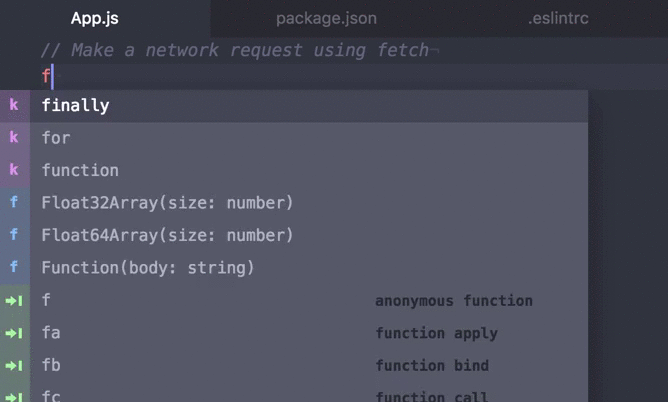
npm install --save-dev eslint-plugin-compat
.eslintrc.json {
+ "extends": ["plugin:compat/recommended"],
+ "env": {
+ "browser": true
+ },
// ...
}
Browser targets are configured using browserslist. You can configure browser targets in your package.json:
package.json {
// ...
+ "browserslist": [
+ "defaults"
+ ]
}
If no configuration is found, browserslist defaults to "> 0.5%, last 2 versions, Firefox ESR, not dead".
See browserslist/browserslist for more details.
Add polyfills to the settings section of your eslint config. Append the name of the object and the property if one exists. Here are some examples:
{
// ...
"settings": {
"polyfills": [
// Example of marking entire API and all methods and properties as polyfilled
"Promise",
// Example of marking specific method of an API as polyfilled
"WebAssembly.compile",
// Example of API with no property (i.e. a function)
"fetch",
// Example of instance method, must add `.prototype.`
"Array.prototype.push"
]
}
}
For a minimal demo, see amilajack/eslint-plugin-compat-demo
See the Road Map for the details.
Toolchains for native platforms, like iOS and Android, have had API linting from the start. It's about time that the web had similar tooling.
This project was inspired by a two hour conversation I had with someone on the experience of web development and if it is terrible or not. The premise they argued was that x browser doesn't support y feature while z browser does. Eventually, I agreed with him on this and made this plugin to save web developers from having to memorize the browser compatibility of WebAPIs.
This project exists thanks to all the people who contribute. [Contribute].
Become a financial contributor and help us sustain our community. [Contribute]
Support this project with your organization. Your logo will show up here with a link to your website. [Contribute]
FAQs
Lint browser compatibility of API used
The npm package eslint-plugin-compat receives a total of 536,007 weekly downloads. As such, eslint-plugin-compat popularity was classified as popular.
We found that eslint-plugin-compat demonstrated a healthy version release cadence and project activity because the last version was released less than a year ago. It has 2 open source maintainers collaborating on the project.
Did you know?

Socket for GitHub automatically highlights issues in each pull request and monitors the health of all your open source dependencies. Discover the contents of your packages and block harmful activity before you install or update your dependencies.

Security News
Deno 2.2 enhances Node.js compatibility, improves dependency management, adds OpenTelemetry support, and expands linting and task automation for developers.

Security News
React's CRA deprecation announcement sparked community criticism over framework recommendations, leading to quick updates acknowledging build tools like Vite as valid alternatives.

Security News
Ransomware payment rates hit an all-time low in 2024 as law enforcement crackdowns, stronger defenses, and shifting policies make attacks riskier and less profitable.